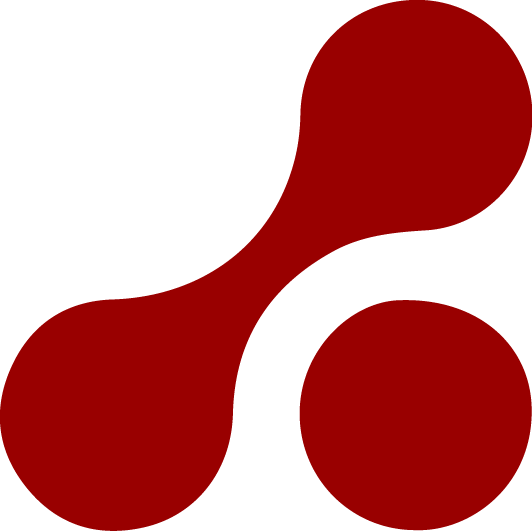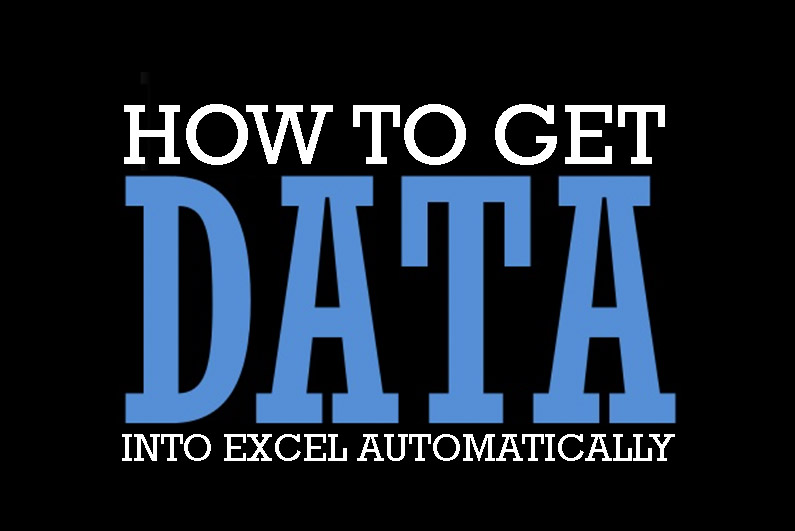About the tool
I have seen so many complicated and creative ways of getting real-time data off the web and into Excel that I decided to share an easypeasy tool that does all the hard work for you. Getting hold of up to date exchange rate information is a common example and many of Excel’s built in functions that facilitate this are quite well hidden and fairly complex to setup. Making matters worse, the options vary between the different versions of Excel as does their cross compatibility. This tool bypasses all that complication and just gets you the data you need right where you need it. Try it out and let us know what you think.
How it works
It’s really easypeasy! Just enter the URL of the site you want to pull data from into the sheet and hit return.

In the background the tool uses a little VBA magic to setup direct URL web queries to the address provided and copy the HTML of the page into the worksheet. With the tool it’s even possible to limit the connection to just extract the tables from a page giving you just what you need. We would be pleased to learn more about how you use it and if we can provide any customisation to fit specific use cases.
It even works on Mac
As is uses some fundamental features of VBA, it is compatible with all versions of Excel even Excel for Mac!
Get the tool
One download. All versions