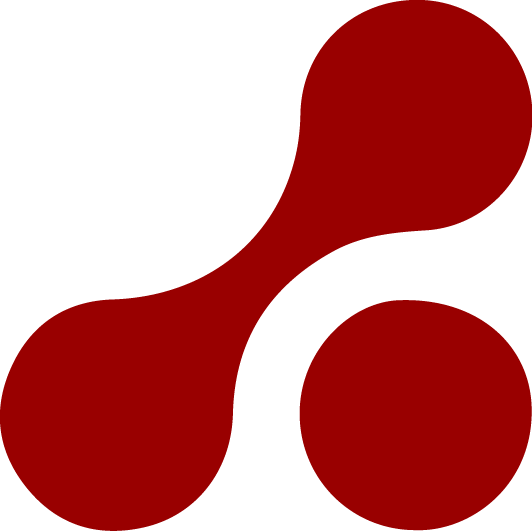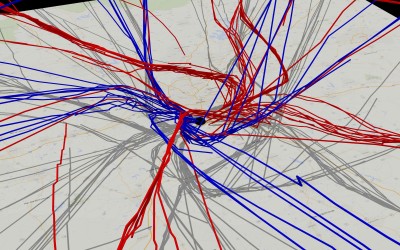Easypeasy Tools
Making light work of some tricky tasks
1. About the tool
I had seen so many creative ways to get data from the web into excel, namely exchange rates, that I decided to share this tool. Setting up direct connections to website data from within excel can be quite tricky and there are many options allowing you to do this. Making matters worse, the options vary between the different versions of Excel as does their cross compatibility. What this tool does is use a little VBA magic to setup direct URL web queries without any need for anymore knowledge than the website URL where the desired data resides. As is uses some fundamental features of VBA, it is compatible with all versions of Excel even Excel for Mac!
2. How to use – it’s Easypeasy!
Just enter a URL into the cell marked and hit
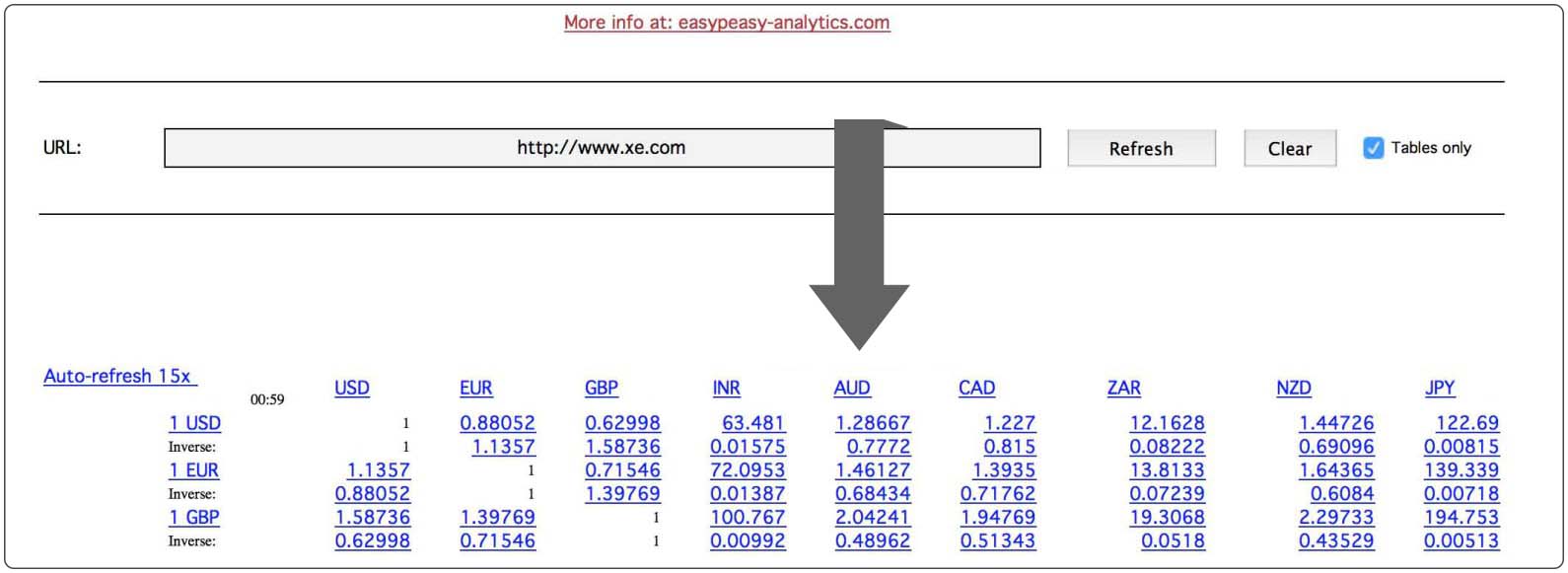
Refresh:
The refresh button will reload the connection. Each time you press it the old data will be cleared and the latest data from the site will be retrieved. Useful for sites like exchange rates.
Clear:
Will clear all data, formulas and formatting from the area below the URL field.
Tables Only:
If you just want to pull data out of tables contained on a site, check the box. If you want to get all the site content including text leave the box unchecked. This is useful just to get the tabular elements of a page.
Notes:
Refresh clears all content in the download area
You need to use full URL’s
Highways in the Sky – Destination London
An Airport Under Pressure The National Air Traffic Control Services (NATS) in the United Kingdom announced recently that they now have a new system to squeeze more flights into London’s Heathrow Airport, which currently operates at...
Highways in the Sky
See what happens when you mix curiosity with a generous dose of computer wizardry. A playtime project to show beauty hidden in data.